For use this facility, please fill out the form on the graduate school website below
The following is an explanation of the stages of student online mail services:
1. Login using UGM SSO account or google account first.
2. For the letter application, click menu ” Online Services and Document Templates”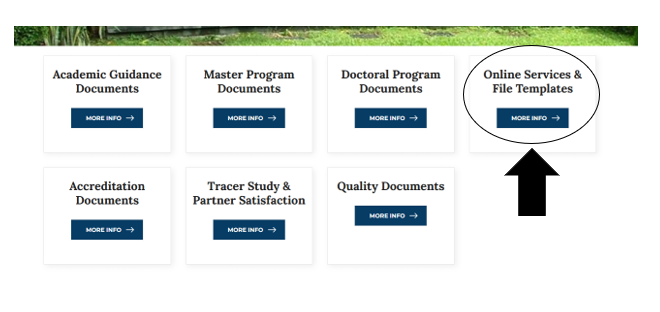
3. Click the letter request, previously prepare the documents that will be uploaded on the “letter request” via google form
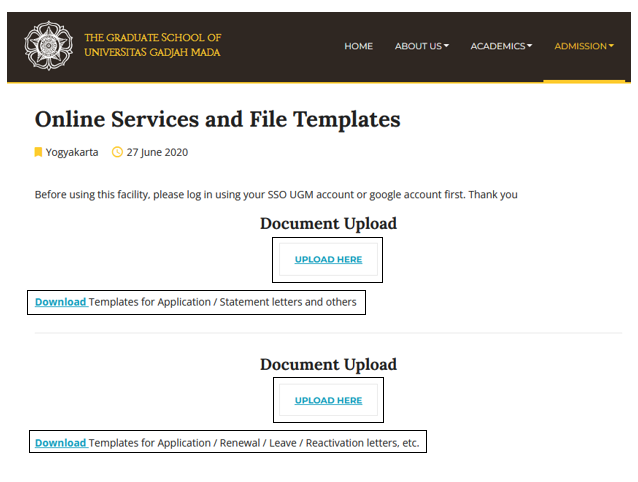
( click “Download” to access the list of existing document templates)

4. If the desired letter format is not in the list of document templates or any type of service option on google form, thus choose one on google form and upload the document using your own template / adjust to your needs.
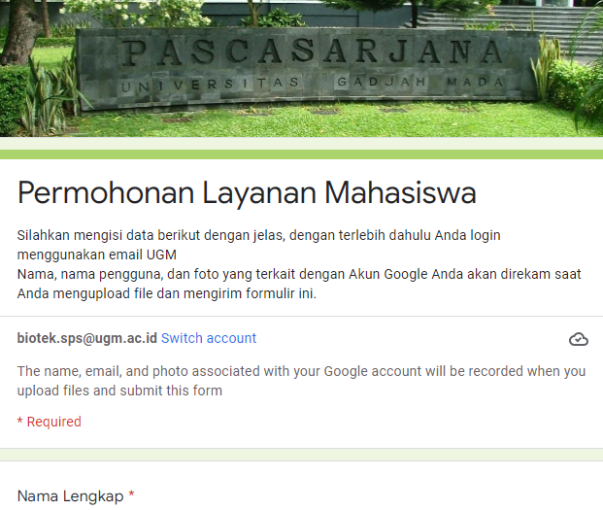
5. The letter will be processed by SPS no later than 3 days (if the letter is ready, the officer will send it via student e-mail with the UGM domain). ATTENTION : The email used to fill out the form MUST be ACTIVE because if there is unclear information from filling out the form, the officer WILL CONTACT VIA THE EMAIL.
